In the future I'll probably use Gliffy. I've seen this mentioned in a few places recently, including: TechSavvy Educator and GEEK!ED! podcast. I was intrigued, but I've just finally gotten around to looking at it. Gliffy is really cool. We don't have Inspiration in our building so I can't really draw any comparisons other than to note that Gliffy is FREE and easy to use.
Gliffy also allows for collaboration. Multiple people can work on the same document. I haven't played with this function yet. I'm done with school for the year, so I'll have to wait till next year to see how well this works.
Gliffy includes basic shapes as well as shapes to do floorplans, user interface, network layout, and classic flow charts. You could use this with students individually or you could just as easily have small or large groups collaborate. You could even do relatively mundane tasks such as try out different room layouts either with or without student input.
Here's an example of a matter map and state change diagram I created in just a few minutes.
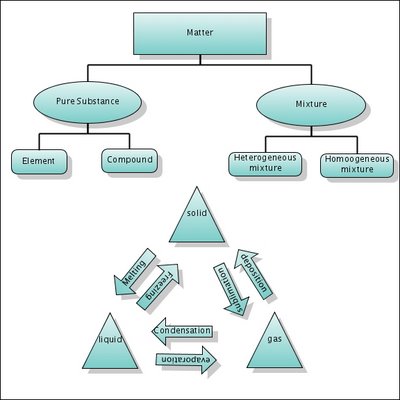


1 comment:
Thanks for the nice review and mention of Gliffy. We really appreciate it. Let us know what you think of our newly revamped website,
Thanks again,
debik at gliffy dot com
Post a Comment